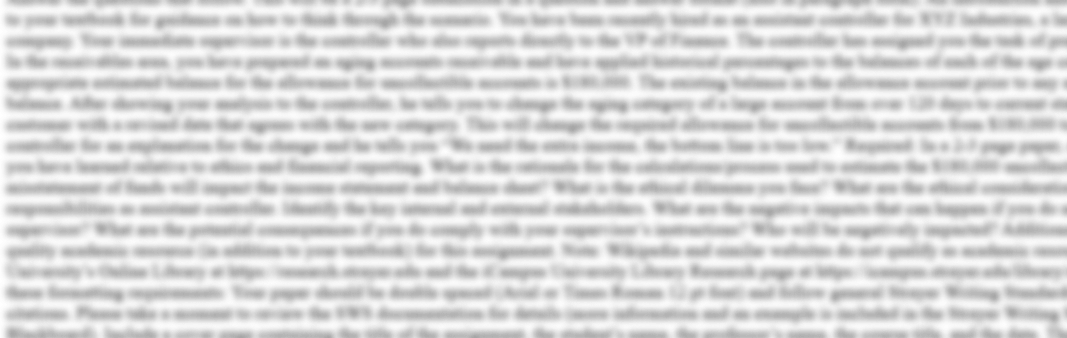Network Security Analysis
Network Security Analysis
Assignment Guide
This guide provides a two part IT experience for undergraduates and those learning professional IT. Students will use it to conduct an investigation into the access control and general privacy of a home-based IT network, involving wireless fidelity (wifi) protocols.
Internal Network Inspection
Router Inspection, WiFi Network Integrity
Obtain the IP address for your personal computer. On a macintosh, you will use the command line, or Terminal Utility. On a windows machine, you will utilize your command prompt. You may need to research/google how to find your IP address, using the ifconfig (mac) or ipconfig utility, but in general one runs it from your command prompt or Terminal command line, as below.