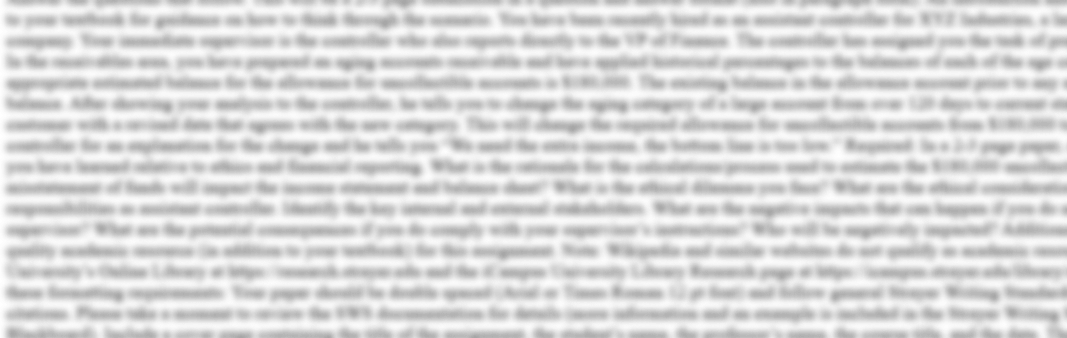Cloud computing
CMIT 495 Current Trends and Projects in Computer Networks and Security
Week 2 – Cloud Computing
1. Log in to your newly created AWS account and take a screenshot of the dashboard and embed it below. The screenshot should include the username you created during setup.
2. Launch a Windows Virtual Machine (VM). Provide a detailed overview of the steps required to install the Microsoft Windows operating system on the VM. The steps may be listed in bullet points or complete sentences. Use as much space as required. Finally, take a screenshot of the desktop and embed it below.
3. Using AWS, create a network file system with Amazon Elastic File Systems (EFS). Use the AWS Use Cases web page for step-by-step instructions. Take a screenshot of the result and embed it below. Specifically, take a screenshot of verifying your file system has been successfully mounted, and the results of creating a test file in your new file system by running a simple dd command to generate a 1GiB file in your new directory. Finally, describe the value of a network file system.
4. Using AWS, store and retrieve a file. Use the AWS Use Cases web page for step-by-step instructions. Take a screenshot of the result and embed it below. Specifically, take a screenshot retrieving the object from the S3 bucket.